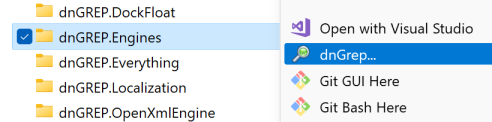dnGrep allows you to search across files with easy-to-read results. Search through text files, Word and Excel documents, PDFs, and archives using text, regular expression, XPath, and phonetic queries. dnGrep includes search-and-replace, whole-file preview, right-click search in File Explorer, and much more.
Features:
- Search across text files, PDFs, Word, Excel, PowerPoint, and Open Office documents
- Search for files in archives - zip, 7z, rar, jar, and many more
- Search using text, regular expressions (regex), XPath, or byte sequence
- Many search filter options
- Search-and-replace, including undo
- Replace in text files - does not replace in binary file formats such as Word, Excel, or PDF.
- Whole-file preview
- Right-click to search in File Explorer
- Move/copy/delete result files
- Open line results in a custom editor, like Notepad++
- Bookmark search patterns for later use
- Try out complex searches in the Test window
- Save search results
- Light and Dark themes
- Translations in several languages
- Much more!
Runs on Windows 10, 11, or Windows Server
Releases are packaged with .NET 9 included.
Install from
- GitHub
- Chocolatey
- WinGet: winget install -e --id dnGrep.dnGrep
Windows 7 User? There are no more updates for Windows 7, but you can still run v3.2.330 and run on .net Framework 4.8
Main Screen:
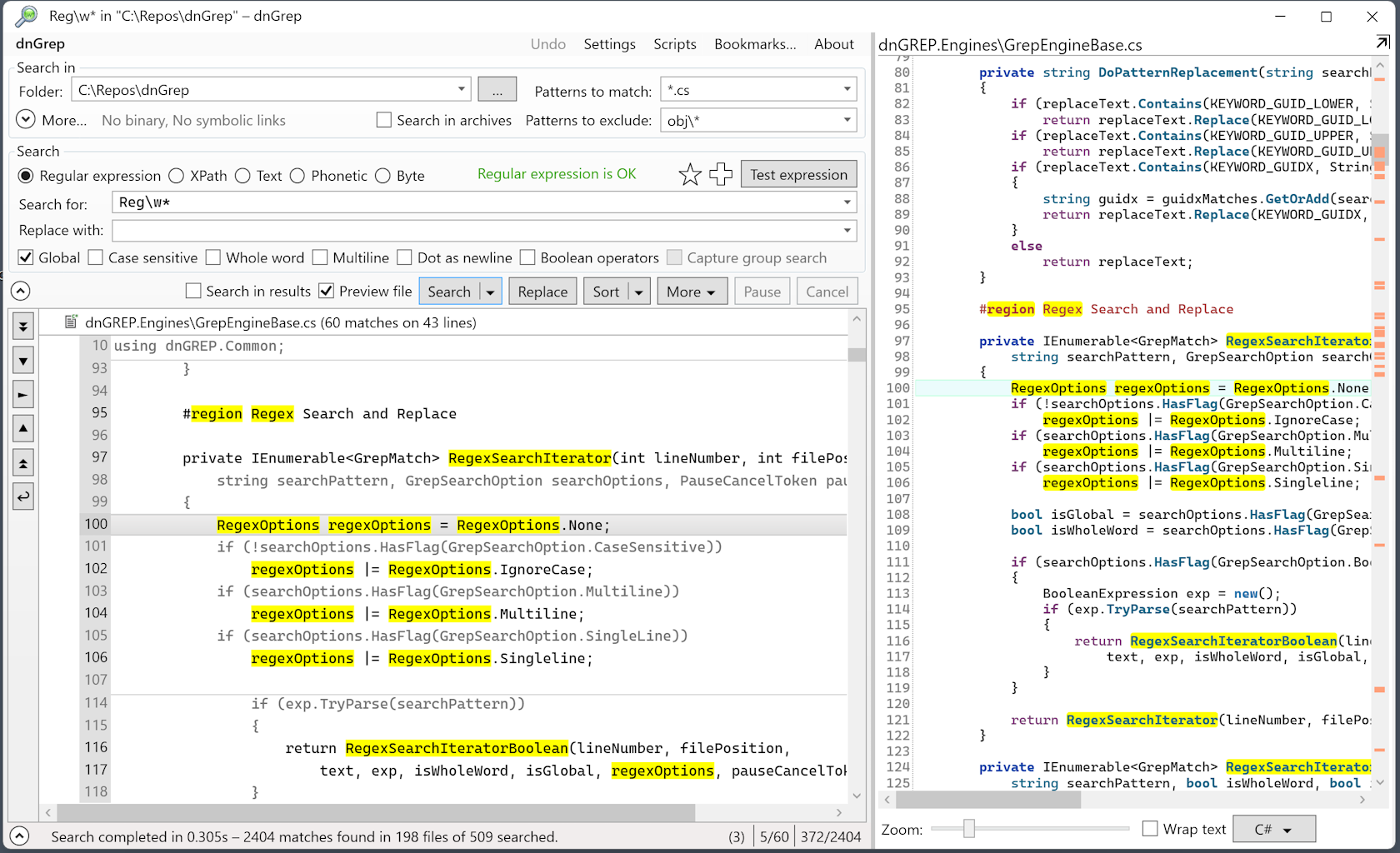
Options:
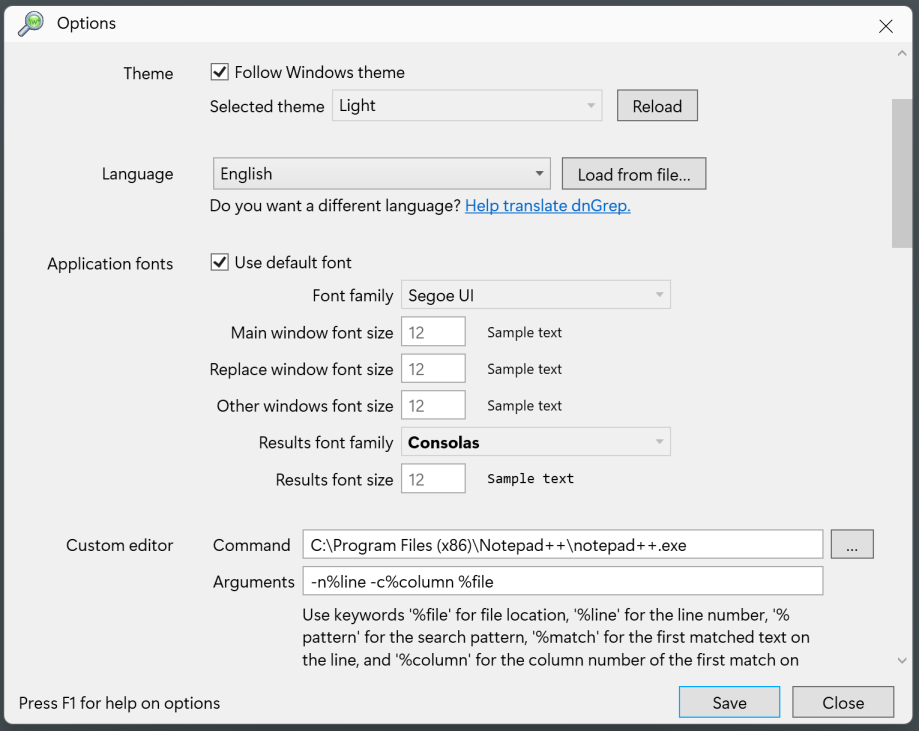
Start from Windows File Explorer: